El uso de un reloj es fundamental en algunos procesos con nuestro arduino especialmente cuando queremos enviar datos usando cualquier protocolo.
El reloj nos servira para no tener simplemente datos sino saber cuando se han relalizado dichos cambios en los inputs.
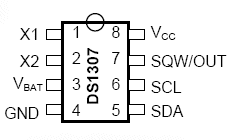
Para este proyecto necesitaremos lo siguiente:
- Arduino
- Cristal de quarzo de 32.768 kHz
- MAXIM DS1307
- Socket de 8 pines
- CR2032 3v bateria
- CR2032 PCB socket
- 2* resistencias de 2.2K.
- Perfboard.

Luego de soldar el resultado es este:
El código al final del post.
Mas datos:
Mas datos:
El DS1307 es un reloj/calendario de bajo consumo con 56 bytes SRAM. El reloj/calendario nos da segundos, minutos, horas, dias y años. La fecha al finla del mes is automaticamente ajustada para meses con menos de 31 dias. El DS1307 funciona como esclavo en el us I2C . Se obtine acceso implementando una condición START y dando un codigo de identificación (0x68) seguido por una dirección registrada asi registros subsecuentes puenden ser accedidos secuencialmente. El DS1307 vienen en un 8-pin dip package.
Bit 7 del registro 0 es el clock halt (CH) bit. Cuando este bit se cambia a 1, el oscilador se deshabilitathe y si vuelve a 0, el oscilador se habilita. Si no se cambia a 0 el reloj no funcionara.
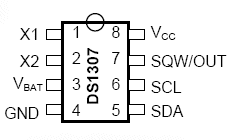
Ds1307 pin out
Solo los primeros 8 bytes (0x00 - 0x07) son usados por el reloj y los otros 56 se usan com RAM adicional.
DESCRIPCIÓN DE PINES
Pins 1, 2 para el cristal de quarzo 32.768kHz no se necesita capacitor.
Pin 3 VBAT Bateria de backup de 3v.
Pin 4 GND Ground
Pin 5 SDA Serial Data Input/Output. SDA es el data input/output para la interface I2C y requiere una resistencia pull-up Arduino pin 4.
Pin 6 SCL Serial Clock Input. SCL es el input del reloj para el I2C y es usado para sincronizar el movimiento de datos en el puerto serie . Arduino pin 5.
7 SWQ/OUT Square Wave/Output Driver. cuando esta habilitado el SQWE bit con valor 1, SQW/OUT pin outputs uno de cuatro square-wave frecuencias (1Hz, 4kHz, 8kHz, 32kHz). El SQW/OUT pin requiere una resistencia pull-up. SQW/OUT Funciona con VCC o VBAT . Un LED y 220 ohm resistencia en series conectada a VCC produce 1 HZ blink. Esta es una buena forma de saber si el reloj esta funcionando.
8 VCC (5 volts)
//
// Maurice Ribble
// 4-17-2008
// http://www.glacialwanderer.com/hobbyrobotics
// This code tests the DS1307 Real Time clock on the Arduino board.
// The ds1307 works in binary coded decimal or BCD. You can look up
// bcd in google if you aren't familior with it. There can output
// a square wave, but I don't expose that in this code. See the
// ds1307 for it's full capabilities.
#include "Wire.h"
#define DS1307_I2C_ADDRESS 0x68
// Convert normal decimal numbers to binary coded decimal
byte decToBcd(byte val)
{
return ( (val/10*16) + (val%10) );
}
// Convert binary coded decimal to normal decimal numbers
byte bcdToDec(byte val)
{
return ( (val/16*10) + (val%16) );
}
// Stops the DS1307, but it has the side effect of setting seconds to 0
// Probably only want to use this for testing
/*void stopDs1307()
{
Wire.beginTransmission(DS1307_I2C_ADDRESS);
Wire.send(0);
Wire.send(0x80);
Wire.endTransmission();
}*/
// 1) Sets the date and time on the ds1307
// 2) Starts the clock
// 3) Sets hour mode to 24 hour clock
// Assumes you're passing in valid numbers
void setDateDs1307(byte second, // 0-59
byte minute, // 0-59
byte hour, // 1-23
byte dayOfWeek, // 1-7
byte dayOfMonth, // 1-28/29/30/31
byte month, // 1-12
byte year) // 0-99
{
Wire.beginTransmission(DS1307_I2C_ADDRESS);
Wire.send(0);
Wire.send(decToBcd(second)); // 0 to bit 7 starts the clock
Wire.send(decToBcd(minute));
Wire.send(decToBcd(hour)); // If you want 12 hour am/pm you need to set
// bit 6 (also need to change readDateDs1307)
Wire.send(decToBcd(dayOfWeek));
Wire.send(decToBcd(dayOfMonth));
Wire.send(decToBcd(month));
Wire.send(decToBcd(year));
Wire.endTransmission();
}
// Gets the date and time from the ds1307
void getDateDs1307(byte *second,
byte *minute,
byte *hour,
byte *dayOfWeek,
byte *dayOfMonth,
byte *month,
byte *year)
{
// Reset the register pointer
Wire.beginTransmission(DS1307_I2C_ADDRESS);
Wire.send(0);
Wire.endTransmission();
Wire.requestFrom(DS1307_I2C_ADDRESS, 7);
// A few of these need masks because certain bits are control bits
*second = bcdToDec(Wire.receive() & 0x7f);
*minute = bcdToDec(Wire.receive());
*hour = bcdToDec(Wire.receive() & 0x3f); // Need to change this if 12 hour am/pm
*dayOfWeek = bcdToDec(Wire.receive());
*dayOfMonth = bcdToDec(Wire.receive());
*month = bcdToDec(Wire.receive());
*year = bcdToDec(Wire.receive());
}
void setup()
{
byte second, minute, hour, dayOfWeek, dayOfMonth, month, year;
Wire.begin();
Serial.begin(9600);
// Change these values to what you want to set your clock to.
// You probably only want to set your clock once and then remove
// the setDateDs1307 call.
second = 45;
minute = 3;
hour = 7;
dayOfWeek = 5;
dayOfMonth = 17;
month = 4;
year = 8;
setDateDs1307(second, minute, hour, dayOfWeek, dayOfMonth, month, year);
}
void loop()
{
byte second, minute, hour, dayOfWeek, dayOfMonth, month, year;
getDateDs1307(&second, &minute, &hour, &dayOfWeek, &dayOfMonth, &month, &year);
Serial.print(hour, DEC);
Serial.print(":");
Serial.print(minute, DEC);
Serial.print(":");
Serial.print(second, DEC);
Serial.print(" ");
Serial.print(month, DEC);
Serial.print("/");
Serial.print(dayOfMonth, DEC);
Serial.print("/");
Serial.print(year, DEC);
Serial.print(" Day_of_week:");
Serial.println(dayOfWeek, DEC);
delay(1000);
}






hola, soy nuevo en el tema de programación con arduino, pero me gustaría saber que debo hacer para que se me active una alarma cada 24 horas usando el DS1307 con Arduino, me seria de mucha ayuda
ResponderEliminarVeo correctamente los datos en el monitor del PC, pero si quiero visualizarlos en un display LCD, no acierto con el parámetro.
ResponderEliminarSi utilizo DEC se producen errores de compilación.
Si no utilizo parámetros la compilación es correcta, pero falla la visualización en el display.
¿Debo poner al comienzo bytr second, minute, ....?
Muchas gracias
para mostrarlo en una lcd.. cambia el serial.print() por lcd.print()
ResponderEliminar